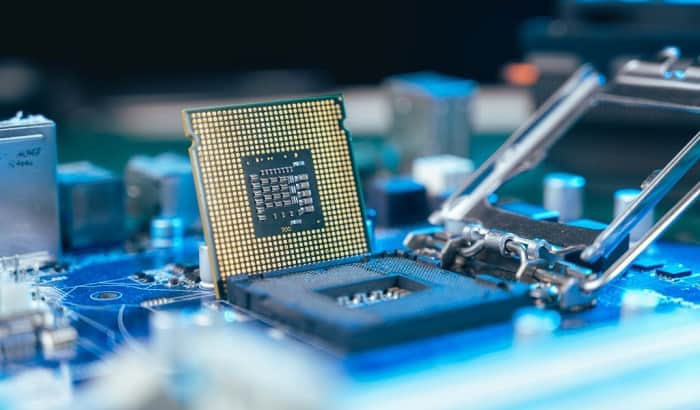We are afraid of electrostatic discharge when building a PC for the first time. There are many things to worry about and precautions to follow in such a complicated process, but definitely not gloves.
So for the question ‘Should I wear gloves when building a PC?,’ our sincere advice is ‘No’. As long as you install the machine with the correct steps, gloves are not needed, especially rubber ones.
Table of Contents
Should I Wear Gloves for PC Building
We advise against wearing rubber gloves because they are not effective in protecting us against static electricity. Many assume that rubber shields them against electricity, but that is not the case. It might make the issue worse by increasing the chance of damage by electrostatic discharge.
Using gloves while putting together our PC build is unnecessary, even making it trickier for us to handle certain parts. For instance, wearing gloves makes it hard to mount the motherboard in the case. In this step, we need to insert our fingers into tight corners to fit the motherboard securely.
What if I Insist on Wearing Computer Repair Gloves
If you have to wear gloves, choose anti static gloves computer building and repairing. These products are often made of dense carbon fiber to resist static electricity. Their coated fingers, lightweight design, and good grip allow them to be used as computer building gloves.
Other recommended gloves for working on computers are pairs made of nitrile. They often come in 3 mil or 5 mil thicknesses while offering good dexterity and protection for users.
Since many users do not want the oil to get onto their hands while setting up the PC components, they seek PC building gloves. In such cases, cotton and latex pairs are no good.
Cotton gloves are going to leave small fibers on your computer parts. Meanwhile, latex gloves are too flimsy to handle sharp and hard corners as they tear easily.
The only choice left is wearing nitrile gloves. And you can apply some baby powder on your hands first before putting the gloves on for easy wear and less sweat.
Is Static Really a Problem When Building a PC
Electrostatic discharge is among the biggest concerns for people working with electronics. Fixing or building a PC means working with multiple sensitive parts that can be damaged in case of a minor electrical jolt transfer to a circuit.
We should be extra careful to keep static electricity from harming computer parts like CPU, RAM modules, motherboard, etc. Therefore, it is critical to ground ourselves and our workplace while building the PC.
What Can I Do to Prevent Static Electricity
- Shut down the power supply unit: First, make sure you have already turned off the power supply unit. Then, while assembling the PC parts, you can touch the computer case from time to time. As you frequently do that, static electricity will leave your body and make sure you do not mess up the PC components.
- Wear an anti-static wrist strap: Rather than putting on gloves, we recommend a good wrist strap for your safety and efficiency. This item is easy to use as you wrap its length around the wrist then clip its tip onto a metal piece. With that, you can carry on building the PC without worrying about static electricity.
- While turning the unit off for setting up, do not disconnect the PSU cable during installation.
- Put an ESD mat under your PC parts: This item is designed to drain static electricity discharge. Therefore, we can put everything on the mat to minimize the risk of inoperable components. Such a product also prevents small parts from slipping and makes tidying easier when work is done.
Safety Measures and Tips in Building PC
Make sure you have a clean and tidy space with all components on display. Do not squeeze yourself and the big PC build in a narrow place and risk knocking over important parts. Therefore, a large wooden table is ideal for setting up your tools and items for installation. As long as the working surface is non-metallic, then you’ll be fine.
You should always stay away from carpets, neither stand on nor put your components on them. Sitting on a carpet is not good for sensitive components. You also do not want your pets to mess with your PC parts. You make it easier for them to intrude by placing everything on the floor.
Keep all the instruction manuals of the bought components with you. Since there are multiple steps to assemble all the parts, it can be very intimidating. Therefore, a quick view of the manuals makes sure you are on the right track.
Also, you do not have to worry about oil or other moisture that sticks on your hands during installation. Just wash and dry your hands before starting work, then prepare a clean towel beside you. If you do not want to leave fingerprints, which many meticulous people do, just wear a thin pair of nitrile gloves.
Conclusion
Wearing rubber gloves might eliminate the direct contact you have with the PC hardware, but they cannot discharge static electricity, contrary to many people’s beliefs. Therefore, it is best not to rely on rubber gloves when building your PC.
Should I wear gloves when building a PC? The answer is no; you do not have to. But a nitrile pair should work fine if you insist on putting on hand protection. Other than that, many methods and tips are listed above to protect your components from static electricity discharge.
Leave us a comment when you successfully build your own PC. Thank you for reading and sharing.

This is Edward Manning, the editor in chief of Construction Informer. Quite a bit of my time is spent researching the market and interviewing experts in the field so that I can give you reliable information.